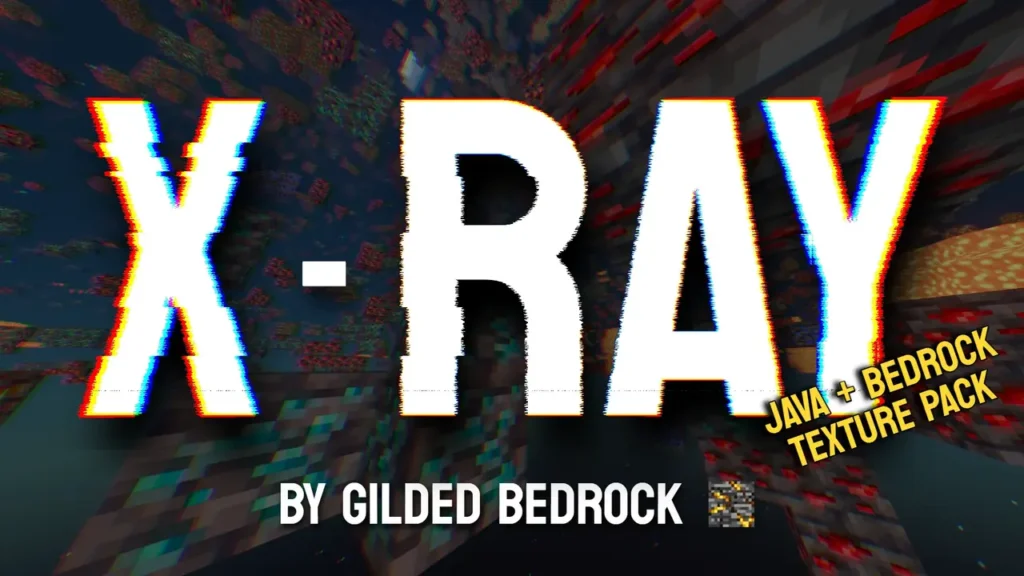Top 10: Best Minecraft Addons
Minecraft is all about creativity, survival, and exploration — but addons can take it even further. Whether you’re on mobile, console, or PC, Minecraft Bedrock Edition supports tons of addons that change how you play. From improving survival with new tools to adding epic new worlds, addons keep the game feeling fresh no matter how long you’ve played.
In this guide, we’ll showcase 10 of the best Minecraft addons you can play, for Free, right now. Each addon is handpicked for quality, fun, and how well it fits into the vanilla experience. No matter your playstyle, there’s something here to make your Minecraft adventures even better.
How to Install Addons (Quick Guide)
Installing addons on Minecraft Bedrock Edition is super easy. Just follow these simple steps:
- Download the Addon File – Most addons come as .mcpack or .mcaddon files.
- Open with Minecraft – Double-tap or click the file, and it should automatically launch Minecraft and import.
- Enable Packs – Go to World Settings → Resource Packs and Behavior Packs and activate the addon.
- Extra Options – Some addons may require specific experimental gameplay toggles to be on. Check the Addon’s official page for the requirements.
- Start Your World – Create a new world (or edit an existing one) and enable the packs.
- Play! – Enjoy your addon in-game.
Tip: You can stack multiple addons together, but some may conflict depending on what they change.
10. Tree Capitator + Vein Miner Addon

Overview:
This addon makes resource gathering in Minecraft faster, easier, and far more convenient. Instead of breaking trees and ores block by block, you can take down entire chains instantly with one action. Whether you’re farming wood for a mega build or gathering ores for survival, this addon saves you hours of grinding.
Key Features:
- Tree Capitator Mode – Chop the bottom log of a tree with an axe and watch the entire thing fall at once.
- Vein Miner Mode – Break a single ore block to automatically mine connected veins of iron, coal, diamonds, and more.
- Toggle On/Off – Enable Tree Capitator and Vein Miner by sneaking while holding any pickaxe or axe.
- Enchantment Support – Supports enchantments like Fortune, Unbreaking, and Silk Touch.
Why You Should Try It:
If you’ve ever dreaded chopping down a jungle tree or mining a huge iron vein, this addon is for you. It removes the repetitive grind while keeping survival progression balanced. Builders love it because gathering wood becomes effortless, and miners enjoy faster resource runs. It’s especially useful for multiplayer servers where resource collection usually slows down progress.
Compatibility & Installation:
- Works on Minecraft Bedrock Edition (Windows 10/11, iOS, Android, Xbox, PlayStation, and Switch).
- Installation is simple: download the .mcaddon file, import the file into Minecraft, activate the addon in your world settings, and start gathering resources instantly.
- Fully compatible with survival worlds, realms, and LAN play.
Gallery




9. True Backpack Addon

Overview:
Running out of space in your inventory is one of Minecraft’s biggest frustrations. The Multi Backpack addon solves this problem by giving you craftable backpacks that you can carry anywhere. Whether you’re mining, exploring caves, or adventuring far from your base, backpacks make storage simple and portable.
Key Features:
- Craftable Backpacks – Create different types of backpacks using leather and string, and customize with other materials.
- Multiple Variants – Variety of colors and styles of backpacks to fit your needs.
- Wearable & Portable – Carry your backpack on the go, then open it anytime to access your items.
- Expandable System – Upgrade backpacks for even more space and special functionality.
Why You Should Try It:
If you’re the type of player who fills their inventory within minutes, this addon is a game-changer. It keeps long mining trips efficient and prevents the constant back-and-forth between base and cave. Builders love it because they can carry entire sets of blocks for mega projects, while explorers can stockpile food, tools, and loot without leaving anything behind.
Compatibility & Installation:
- Works on Minecraft Bedrock Edition (Windows 10/11, iOS, Android, Xbox, PlayStation, and Switch).
- Simply download, activate under resource/behavior packs, and craft your first backpack.
- Compatible with survival worlds, realms, and multiplayer.
8. True Survival – Zombie Apocalypse Addon

Overview:
Ready to test your survival instincts? The True Survival – Zombie Apocalypse addon completely transforms Minecraft into a brutal fight for survival. Ordinary mobs are replaced with dangerous zombies, resources become scarce, and the world feels darker and more hostile. This isn’t just Minecraft—it’s survival horror in block form.
Key Features:
- Zombie Overhaul – Nearly every hostile mob is replaced by unique zombies, each with different behaviors and attack patterns.
- Survival Mechanics – Hunger, thirst, and infection systems push you to manage resources carefully.
- Weapons & Tools – New melee and ranged weapons to fight off endless hordes.
- Realistic Looting – Search abandoned structures and supplies to stay alive.
- Multiplayer Ready – Survive the apocalypse together with friends, or compete to be the last one standing.
Why You Should Try It:
If you’ve ever wanted Minecraft to feel like a survival horror game, this addon delivers. Every night becomes a desperate struggle to find safety, and every sound could mean danger. It adds depth, tension, and replayability for players who love a real challenge.
Compatibility & Installation:
- Works on Minecraft Bedrock Edition (Windows 10/11, iOS, Android, Xbox, PlayStation, and Switch).
- Install like any other addon and activate in your world settings.
- Best experienced with friends or on multiplayer servers for maximum tension.
Gallery
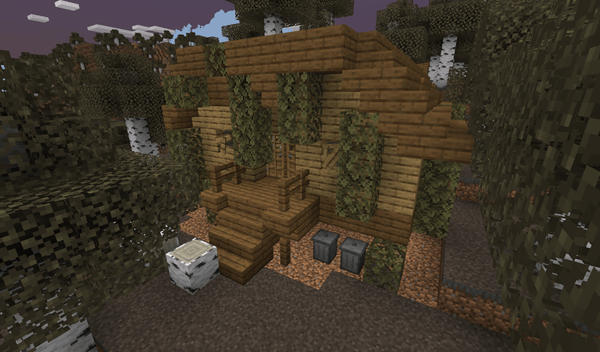
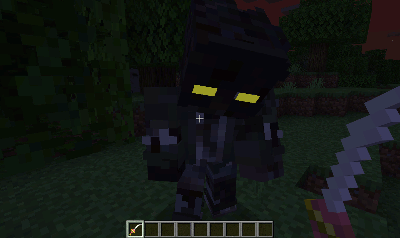
7. Dynamic Lighting Addon

Overview:
The Dynamic Lighting addon makes Minecraft feel more realistic and immersive by letting light sources glow while you hold them. Instead of placing torches every few blocks, you can simply carry one in your hand (or Offhand!) and watch the world around you light up dynamically. Exploring caves, mining tunnels, or traveling at night becomes smoother and far more atmospheric.
Key Features:
- Hand-Held Lighting – Torches, lanterns, glowstone, and other light items and blocks emit light when held in your hand.
- Dropped Torch Glow – Torches on the ground continue to illuminate the area.
- Offhand Torches – Easily hold torches in your offhand to illuminate the surroundings.
- Better Exploration – Makes cave diving and night exploration less tedious.
- Immersive Atmosphere – Adds a realistic touch for players who enjoy a more cinematic feel. Glow squids and blazes actually glow!
Why You Should Try It:
If you love caving or mining but hate spamming torches every few steps, this addon is a must-have. It makes exploration fluid while also helping you save torches for when you actually need to mark paths. Builders and adventurers especially love it because it feels like a natural upgrade to Minecraft’s lighting system. Once you try dynamic lights, going back to vanilla feels dull and outdated.
Compatibility & Installation:
- Works on Minecraft Bedrock Edition (Windows 10/11, iOS, Android, Xbox, PlayStation, and Switch).
- Download, activate in your world settings, and enter a dark cave with a torch in hand — instant light.
- Compatible with survival, realms, and multiplayer servers.
Gallery




6. Simple Waystone Addon
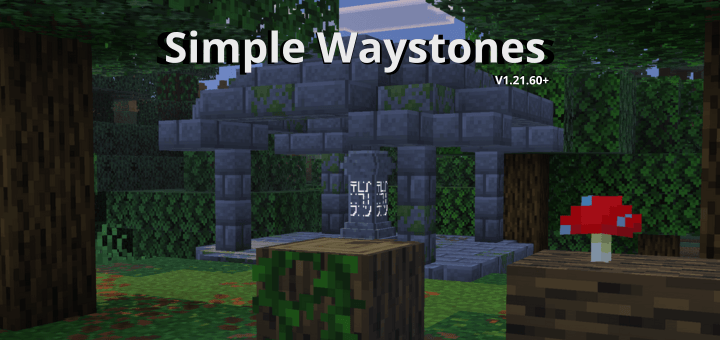
Overview:
Traveling long distances in Minecraft can be time-consuming and frustrating. The Simple Waystone addon introduces craftable waystones that let you teleport instantly between different locations. Whether you’re managing multiple bases, farms, or adventure outposts, waystones make getting around your world quick and convenient.
Key Features:
- Craftable Waystones – Build waystones using simple recipes and place them anywhere in your world.
- Teleportation System – Activate a waystone and instantly travel to another linked one.
- Custom Names – Name each waystone for easy navigation between bases, mines, or biomes.
- Survival-Friendly – Balanced recipes keep it fair while still offering huge time savings.
- Multiple Varieties – Craftable from any material, so fits with any build.
Why You Should Try It:
If you’ve ever gotten lost far from your base or spent ages walking back from a mining trip, this addon solves that problem instantly. Waystones are especially useful in survival or multiplayer servers, where players often set up in different regions. Builders love them for linking resource farms, while explorers use them to quickly move between biomes.
Compatibility & Installation:
- Works on Minecraft Bedrock Edition (Windows 10/11, iOS, Android, Xbox, PlayStation, and Switch).
- Just download, activate in your world settings, and craft your first waystone.
- Fully compatible with multiplayer, LAN, and realms.
Gallery


5. Better Foliage Addon

Overview:
Minecraft’s default leaves and plants can feel flat and repetitive. The Better Foliage addon enhances the natural world by giving trees, grass, and other plants a more lush and vibrant look. With denser leaves, fuller grass, and extra details, your survival world becomes more immersive without changing the core gameplay.
Key Features:
- Bushy Leaves – Trees look natural and full, making forests feel alive.
- Lush Grass & Bushes – Grasses and bushes are more dynamic and dense, with added depth and variation.
- Enhanced Plants – Vines, ferns, and undergrowth receive subtle upgrades for realism.
- Performance Friendly – Lightweight changes mean it runs smoothly even on lower-end devices.
Why You Should Try It:
If you love exploration, building, or simply want a prettier Minecraft world, Better Foliage transforms your environment without breaking the vanilla style. Builders especially enjoy the more natural scenery, while survival players appreciate the added immersion during long adventures.
Compatibility & Installation:
- Works on Minecraft Bedrock Edition (Windows 10/11, iOS, Android, Xbox, PlayStation, and Switch).
- Download, activate in your world settings, and enjoy instant visual upgrades.
- No special shaders required – fully compatible with most packs and multiplayer.
Gallery


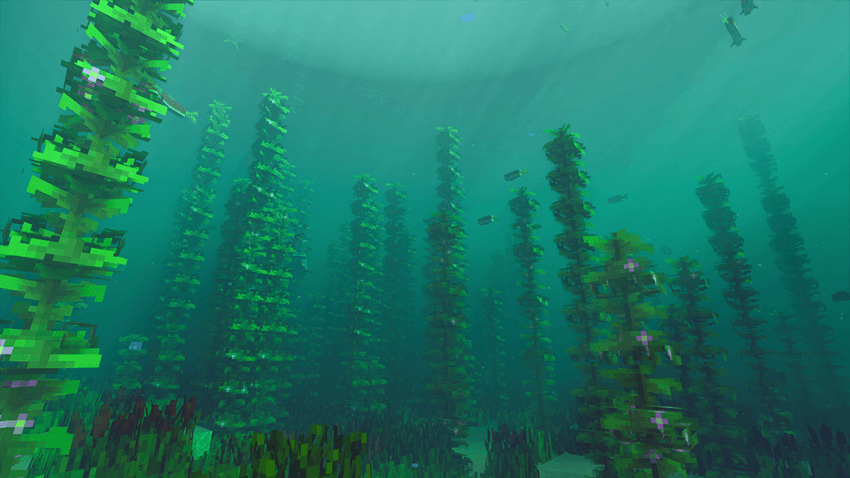

4. Expansive Biomes Addon

Overview:
Want Minecraft to feel fresh again? The Expansive Biomes addon completely transforms the Overworld with dozens of brand-new biomes. From lush, vibrant forests to dangerous wastelands, every exploration feels like a new adventure. It breathes life into the game and gives players a reason to wander far and wide.
Key Features:
- 18+ New Biomes – Discover Redwood forests, shrublands, lavender plains, and other unique landscapes.
- Exclusive Mobs – Each biome brings its own wildlife, enemies, and rare creatures to find, such as scorpions, deer, crocodiles, bears, and warthogs.
- New Blocks & Items – Collect fresh building materials, plants, and crafting resources.
- Enhanced Exploration – Biome diversity makes survival more exciting and builds more creative.
- Regular Updates – The addon continues to grow, with new content being added over time.
Why You Should Try It:
If vanilla terrain feels repetitive, Expansive Biomes fixes that instantly. It’s perfect for explorers, builders, and survivalists alike. With so many new regions to uncover, your Minecraft world will never feel empty or predictable again.
Compatibility & Installation:
- Works on Minecraft Bedrock Edition (Windows 10/11, iOS, Android, Xbox, PlayStation, and Switch).
- Install like any other addon and activate in world creation settings.
- Works great alongside resource packs and other world-enhancing addons.
Gallery




3. More Tools Addon

Overview:
Ever feel like Minecraft doesn’t have enough tools? The More Tools addon expands your crafting table with tons of new gear. From Enderite swords to Frozen Battleaxes, this pack adds variety and power to your survival experience. Whether you want stronger weapons, faster mining, or just more customization, More Tools delivers.
Key Features:
- 800+ New and Unique Items – Craft tools and weapons from materials like Emerald, Warden Echo Ingots, Obsidian, Lithium, and more.
- Balanced Gameplay – Each set has its own strengths and weaknesses (durability, speed, power).
- Special Abilities – Some tools come with unique perks, making them stand out from vanilla gear.
- Variety of Weapons – Includes new swords, axes, and even battle-ready gear for PvP.
- Survival Friendly – All recipes are integrated naturally into the crafting system.
Why You Should Try It:
This addon is perfect if you’re bored of the same old diamond-to-netherite grind. It gives you more milestones to work toward, adds excitement to resource gathering, and makes combat more customizable. Builders, adventurers, and PvP players will all find new favorites in the expanded arsenal.
Compatibility & Installation:
- Works on Minecraft Bedrock Edition (Windows 10/11, iOS, Android, Xbox, PlayStation, and Switch).
- Easy installation through the resource/behavior pack settings.
- Can be used alongside other crafting or survival addons.
Gallery
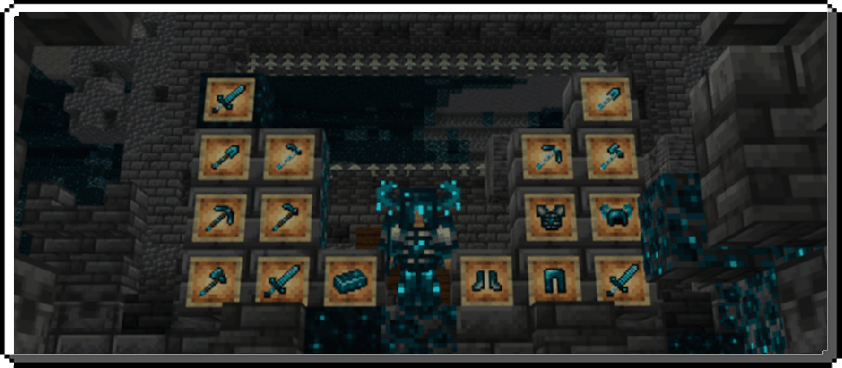
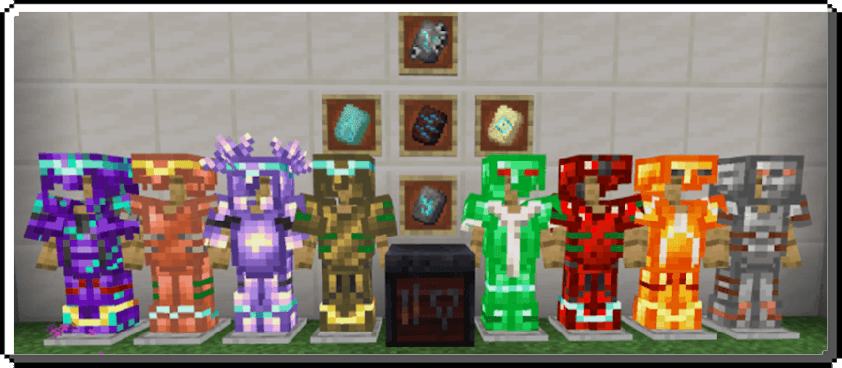

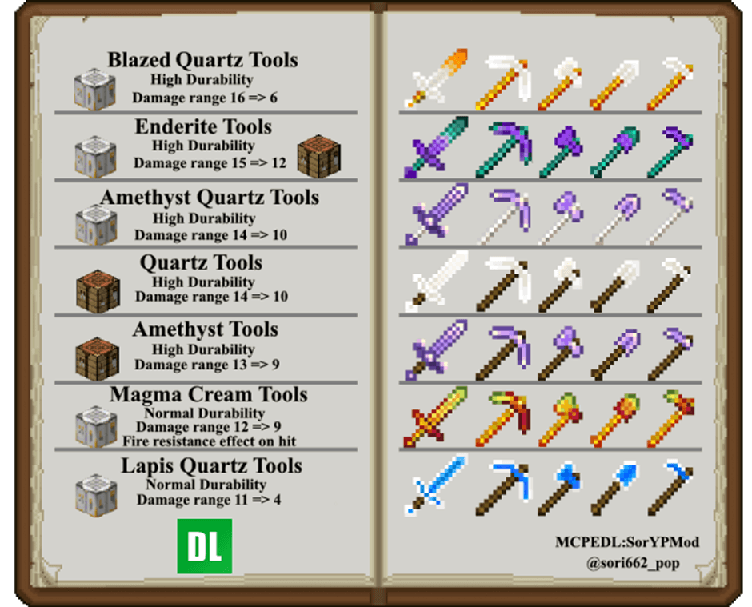
2. More Simple Structures Addon

Overview:
Want your Minecraft world to feel more alive? The More Simple Structures addon adds dozens of new mini-structures across your world, giving exploration a fresh twist. From small desert camps to forest ruins, you’ll always stumble upon something new. These structures are lightweight, balanced, and fit seamlessly into the vanilla world.
Key Features:
- Variety of Structures – Adds huts, ruins, camps, and other natural-looking builds.
- Exploration Incentive – Each structure may contain loot, mobs, or secrets worth checking out.
- Structure Diversity – Structures generate across multiple biomes, so no two adventures feel the same.
- Vanilla-Friendly Design – Built to blend in with the existing Minecraft aesthetic.
- Extra Bonus Mobs – Custom mobs to make structures extra dynamic.
Why You Should Try It:
Exploring vanilla Minecraft can feel repetitive after a while—plains, forests, deserts, and not much else in between. With this addon, exploration becomes rewarding again. Whether you’re looting a desert outpost, stumbling across a ruined hut in the jungle, or spotting a campfire on a mountain, every journey feels more dynamic.
Compatibility & Installation:
- Works on Minecraft Bedrock Edition (Windows 10/11, iOS, Android, Xbox, PlayStation, and Switch).
- Install like any other behavior/resource pack through settings.
- Compatible with other structure or biome addons.
Gallery



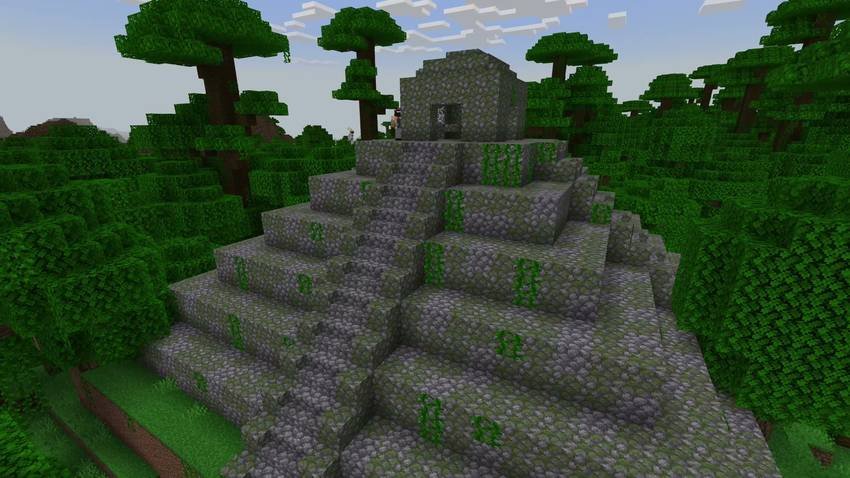
1. Better on Bedrock Addon

Overview:
Better on Bedrock is one of the most popular “Vanilla+” addons for Minecraft. It expands nearly every aspect of survival while staying true to the original feel of the game. From new mobs and biomes to fresh structures, items, and progression, this addon makes Bedrock Edition feel more complete and exciting—without straying too far from the Minecraft you already know and love.
Key Features:
- New Biomes – Explore custom-generated landscapes that blend naturally into the world.
- Fresh Structures – Find new dungeons, outposts, and other builds scattered across the map.
- Unique Mobs – Encounter new creatures that add life, challenge, and variety to survival.
- Expanded Progression – More items, gear, and mechanics that deepen the survival grind.
- Vanilla-Friendly Balance – Everything feels like it belongs in Minecraft.
Why You Should Try It:
If you’ve ever felt Bedrock Edition needed something more, this addon is the perfect upgrade. It adds just enough new content to make survival fresh again—without overloading the game with complicated systems. Builders, adventurers, and survivalists will all find something to enjoy here.
Compatibility & Installation:
- Works on Minecraft Bedrock Edition (Windows 10/11, iOS, Android, Xbox, PlayStation, and Switch).
- Simple install via resource/behavior pack settings.
- Compatible with many other addons (but best enjoyed as a main expansion).
Gallery


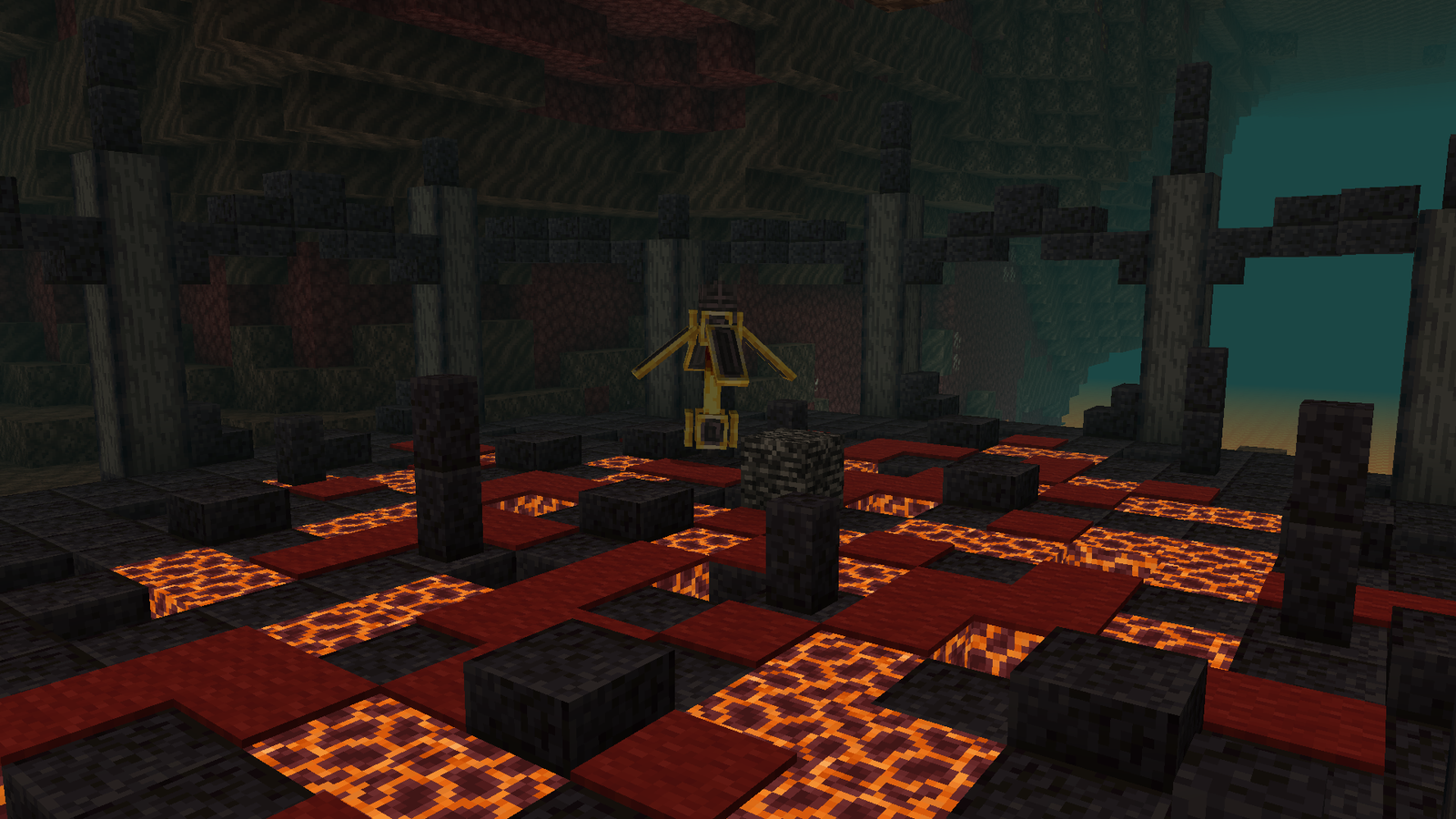
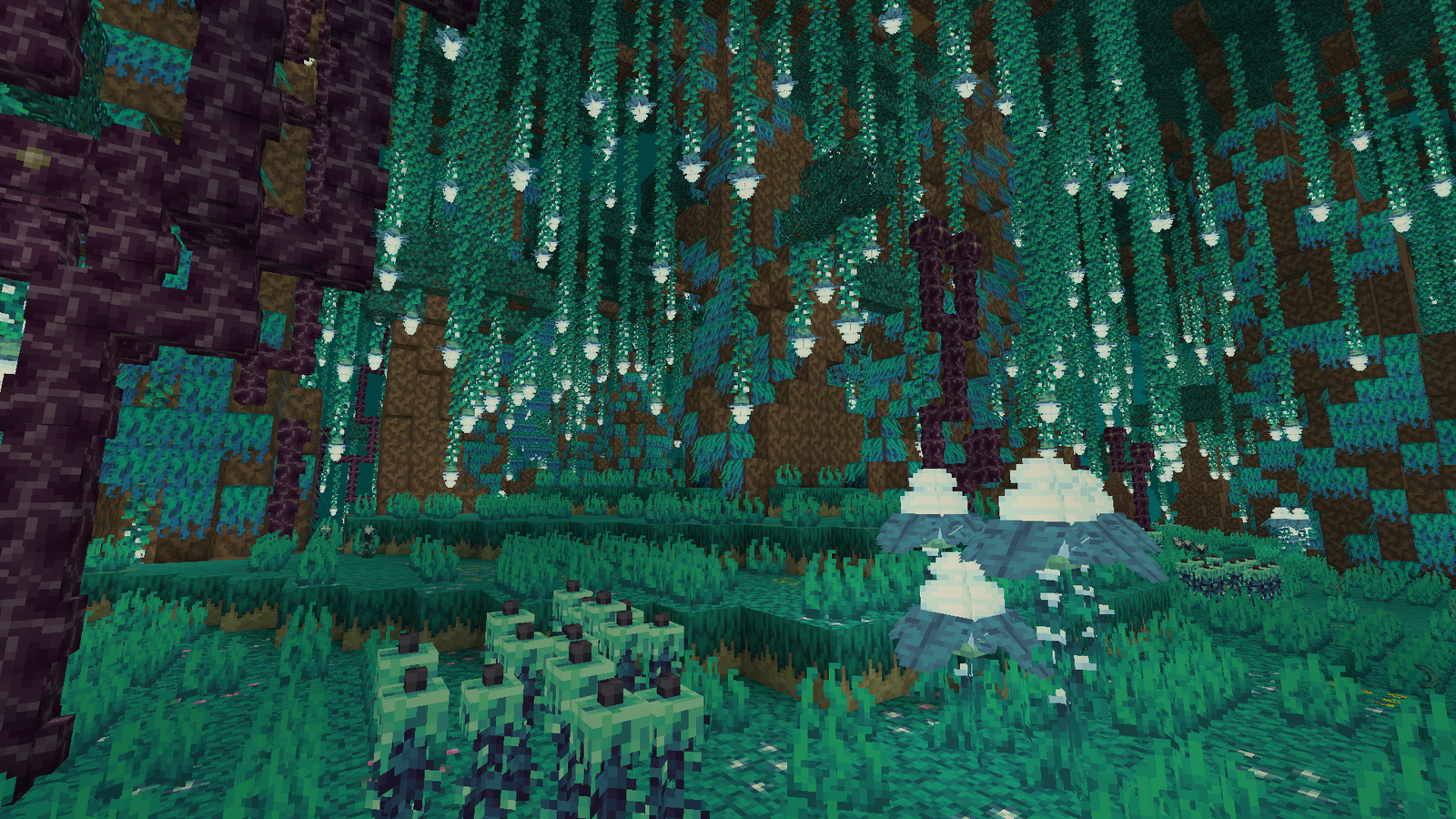
Frequently Asked Questions (FAQ)
Yes! Addons work on all Minecraft Bedrock platforms, including Windows 10/11, iOS, Android, Xbox, PlayStation, and Switch.
Absolutely. Many addons can be combined, but keep in mind some may override each other if they change the same features.
Yes, most addons can be enabled in Realms. Just make sure you’re the Realm owner or have permission to add packs.
The ones listed here are free to download and use. Some creators may also offer premium versions with extra features.
Mods are more common on Java Edition and usually require extra software to install. Addons are the Bedrock Edition version of mods — easier to use and built right into the game’s system.
Other Recommendations
Questions? Contact Us
Join our Discord to chat, request help, get update notifications, or leave suggestions.
Subscribe to content updates and new releases. We rarely send emails, so we won’t spam you!