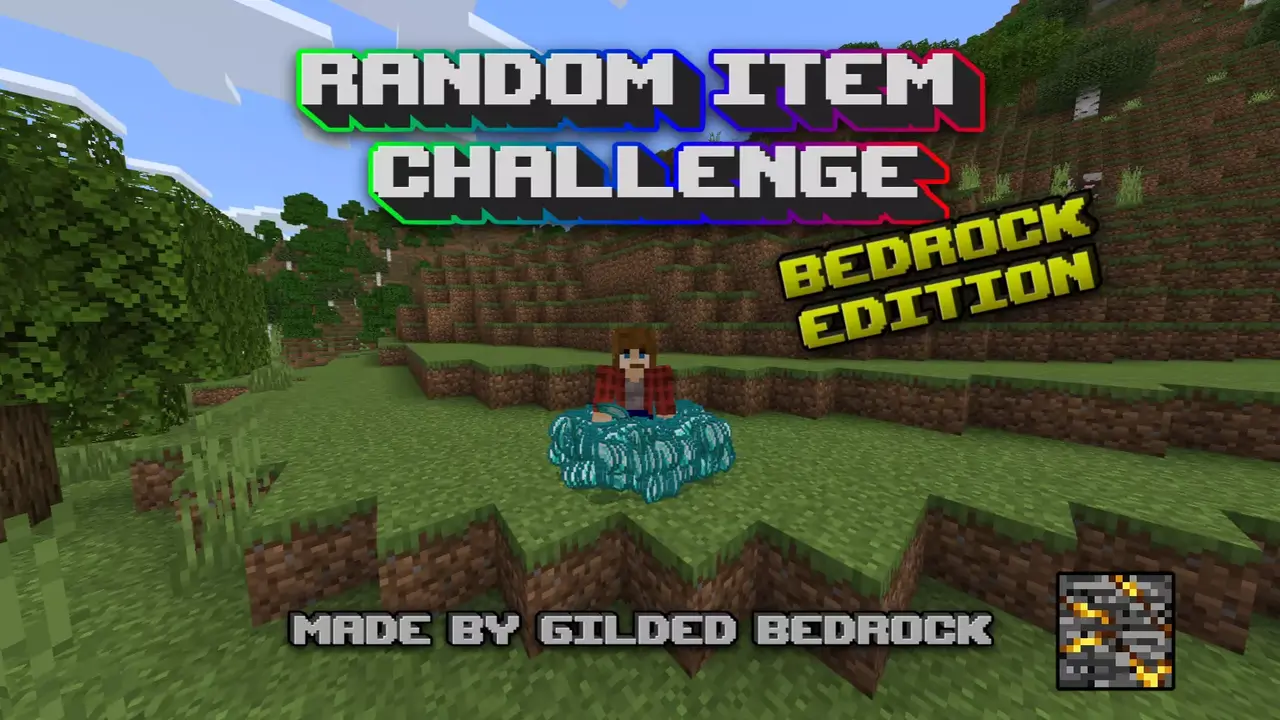
Random Item Challenge
Create your very own Custom Random Item Challenge!
Welcome to the Minecraft Bedrock Edition Random Item Challenge, a chaotic adventure! In this challenge, you’ll find yourself navigating the unpredictable world of Minecraft, where tons of random items spawn at random intervals.
Brace yourself and hope your device doesn’t crash as hundreds of random items give you resources, tools, and surprises. Are you ready to adapt, innovate, and conquer the unknown, while tons of resources spill out of your inventory?
Download and join in on this adventure where your quick thinking and adaptability will be put to the test! And maybe, just maybe, you’ll get lucky and get some diamonds!
Let the chaos begin!
How to Customize the Challenge
If you do not want to customize the challenge, it is already preset to a fun challenge, where between 50-250 items spawn every 15 seconds!
Choose the time between each item drop (in seconds). If you want frequent drops, choose a small number and the items will constantly be spawning. Large numbers mean more time between each drop.
If you want the time between drops to be randomized, select “Use Range” and then enter in a minimum and maximum time between drops. The items will then spawn at a random interval in the selected range each drop.
Next choose the amount of items that spawn each time. Each time items spawn, they will spawn a random item, and the amount that is spawned will be between the minimum and maximum range. For example, 1 for the minimum and 1000 for the maximum would spawn a random amount between 1 and a 1000. You can also spawn a specific amount of items each drop by deselecting “Use Range”.
Overall, you set the time between drops, and the amount of items during each drop.
Photo Gallery


You Might Also Like…
Download: Random Item Challenge
Terms of Download
- You may not redistribute this pack. All download links should lead back to this page.
- Please credit Gilded Bedrock when using this pack in any public content, including videos, streams, or websites.
- To credit properly, include a link to this page in your content’s description.
Questions? Contact Us
Join our Discord to chat, request help, get update notifications, or leave suggestions.
Subscribe to content updates and new releases. We rarely send emails, so we won’t spam you!


