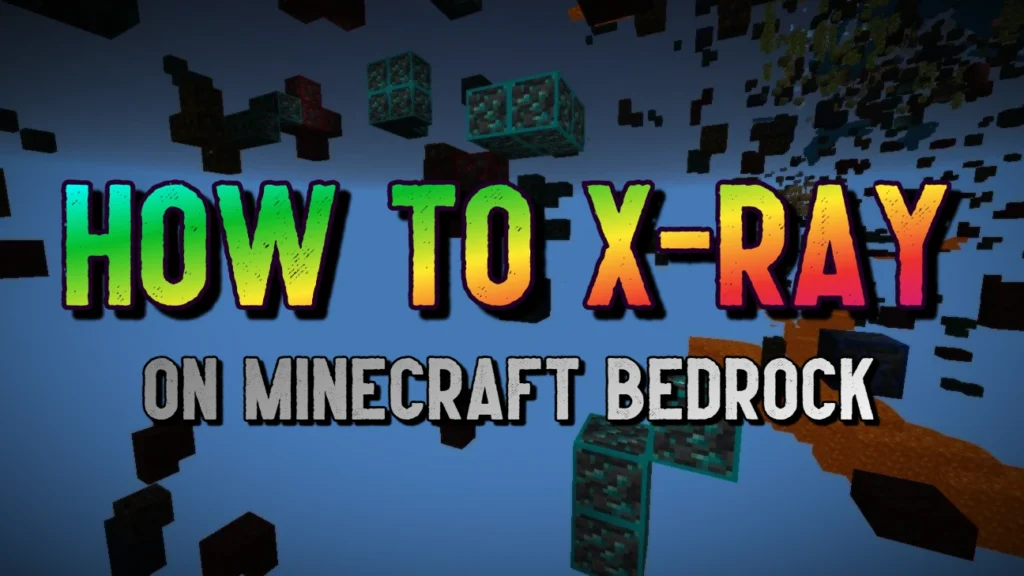Play Minecraft for Free
Want to play Minecraft without paying full price? Whether you’re trying it out before buying or just looking for a free, legal way to explore the blocky world, there are several official and safe options. From Minecraft Classic Online to time-limited trials and discounted editions, here’s every way to play Minecraft for free, and cheap, in 2025.
Minecraft Classic
Platform: Browser
Version: Classic Edition
Price: $0 (Free)
Java Edition Demo
Platform: PC, Windows, macOS
Version: Java Edition
Price: $0 (Free)
Bedrock Free Trial
Platform: Android, Consoles, PC
Version: Bedrock Edition
Price: $0 (Free)
Full Game Key
Platform: Android, Consoles, PC, macOS
Version: Bedrock & Java Edition
Price: $22
Xbox Game Key
Platform: Xbox console
Version: Bedrock Edition
Price: $17
Microsoft Store
Platform: Android, Consoles, PC, macOS
Version: Bedrock & Java Edition
Price: $30
1. Minecraft Classic (Browser Version)
Platform: Browser (any PC)
Cost: Free
Play at: classic.minecraft.net
What it is:
The original 2009 version of Minecraft, playable right in your web browser – no login or download needed. It’s a great nostalgic way to experience the earliest of Minecraft versions solo.
Pros: Free, instant, works in browser
Cons: Very old version, no survival mode, very small world
2. Minecraft Java Edition Demo
Platform: Windows / macOS / Linux
Cost: Free
Download: minecraft.net/en-us/demo
What it is:
A time-limited version of the full Minecraft Java Edition. You get 100 minutes of playtime per world — enough to test survival, crafting, and performance before buying.
How to Install:
- Go to the official demo page.
- Download the Minecraft launcher.
- Sign in with a Microsoft account and select Play Demo World.
Pros: Real gameplay, mod support test
Cons: World locks after time limit
3. Bedrock Free Trial
Platform: Android, Xbox, PlayStation, Windows 10/11
Cost: Free
Download: minecraft.net/en-us/free-trial
What it is:
The Bedrock version of Minecraft is cross-platform and touch-friendly. Most app stores let you download a trial to test gameplay before purchase.
How to Install:
- Go to the official demo page.
- Download the Minecraft launcher for your device type.
- Sign in with a Microsoft account Play!
Pros: Crossplay, mobile friendly
Cons: Limited time or features
4. Full Game Key (Java & Bedrock)
Platform: PC (Java / Bedrock)
Cost: $20-25
Buy from: g2a.com
What it is:
If you love Minecraft and want the full official game, you can buy a discounted key on sale from legitimate sellers, cheaper than the full price on the Microsoft store.
How to Redeem:
- Purchase your key.
- Go to minecraft.net/redeem.
- Log in and enter the code.
- Download and play!
Pros: Full access, cheaper than retail, easy updates
Cons: Prices and availability vary
5. Xbox Game Key
Platform: Xbox consoles
Cost: $10-25
Buy from: g2a.com
What it is:
Console players can activate the full official Minecraft game with a digital key – often bundled or discounted.
How to Redeem:
- On Xbox, go to Store → Redeem Code.
- Enter the 25-digit key.
- Download Minecraft automatically.
- Start playing!
Pros: Easy activation, permanent ownership
Cons: Console-only
6. Microsoft Store
Platform: Xbox, PlayStation, macOS, Windows 10/11
Cost: $30
Buy from: xbox.com
What it is:
The official Windows version, yet it is more expensive than other options. Often goes on sale during holidays or Game Pass promos.
How to Redeem:
- Visit the Microsoft Store.
- Click Buy or Get Free Trial (if available).
- Launch via the Xbox app or Start menu.
Pros: Official store
Cons: More expensive than other options
Ready to start your Minecraft journey?
Whether you’re jumping into the free browser version, testing the demo, or picking up a discounted key, there’s a way for everyone to play Minecraft without breaking the bank. Free trials are perfect for new players, while full keys or Game Pass unlock the complete experience when you’re ready.
No matter which option you choose, always use verified sources to stay safe – and enjoy exploring, building, and surviving in the most popular game ever made.
FAQ (Frequently Asked Questions)
You can play the original Minecraft Classic Online instantly in your browser – no download or account needed.
If you want the real modern Minecraft experience, you can also try the official Java Edition demo, which gives you 100 minutes of full survival gameplay for free.
No, the only free versions are the demo and browser classic. But you can get the full game for cheap, especially purchasing a discounted key, such as the options shown above.
You can save money by buying from trusted digital key marketplaces that resell legitimate activation codes. Some options are shown above in this article.
No, unofficial “free full version” sites are almost always unsafe. Stick with official links or legitimate marketplaces.
Tip: If you ever see “Minecraft Free Full Download,” it’s likely cracked or malware. Use Minecraft.net or G2A instead
Java Edition: PC / Mac, Mod support, custom servers, classic feel.
Bedrock Edition: PC / Console / Mobile, Crossplay, smoother performance, Game Pass-ready
Yes, Xbox Game Pass includes both Java and Bedrock editions on PC.
If you already have Game Pass, you can play Minecraft today for no extra cost.
Best Minecraft Deals Today
- Minecraft Full Game Key (Microsoft Store Key) ★ $21
$29.99★ (Purchase Now!) - Minecraft Console Key (Xbox Live) ★ $17
$29.99★ (Buy Now!) - Extra: 500 Minecoins – $7
$15.99★ (Get Now!)
You May Also Like…

Top 10: Best Minecraft Addons

Minecraft Ore Finder

Minecraft Diamond Finder
Questions? Contact Us
Join our Discord to chat, request help, get update notifications, or leave suggestions.
Subscribe to content updates and new releases. We rarely send emails, so we won’t spam you!