
Minecraft Ore Finder
Locate Ores Fast!
Struggling to track down ores in Minecraft? This Minecraft Ore Finder pack is here to help. Whether you’re deep caving, strip mining, or just trying to stock up on resources quickly, this addon gives you a major advantage. With two packs included—X-Ray and Outlined Ores—you can choose exactly how visible you want ores to be.
If you’ve ever spent hours digging and only come back with a handful of useful materials, you’re not alone. Ores are the backbone of Minecraft progression, but some—like diamonds, netherite, and gold—can be tricky to find. That’s where this Minecraft Ore Finder Pack comes in.
This page includes two powerful tools to make your mining sessions far more productive:
- A full X-Ray resource pack that filters out everything except ores and lava
- An Outlined Ores texture pack that adds glowing borders to ores while keeping the rest of the game looking natural
Both packs are fully compatible with Minecraft Bedrock Edition (Consoles, Phones, Tablets, Xbox, PC) and Minecraft Java Edition.
What’s Included?
X-Ray Texture Pack
Hides all blocks except key ores and hazards like lava, so you can instantly spot:
- Diamonds
- Gold
- Iron
- Redstone
- Lapis Lazuli
- Emeralds
- Coal
- Netherite (Ancient Debris in the Nether)
This version makes mining much faster and safer by helping you avoid lava and quickly find ore veins.
Outlined Ores Texture Pack
This version keeps Minecraft’s natural look but adds a clean glowing outline to every ore block, making them pop even in dark caves. Perfect if you don’t want to use full X-Ray or are playing on a server where X-Ray packs might be restricted.
You can use the Outlined Ores pack by itself or layer it on top of the X-Ray pack for the clearest ore-highlighted view possible.
Image Gallery
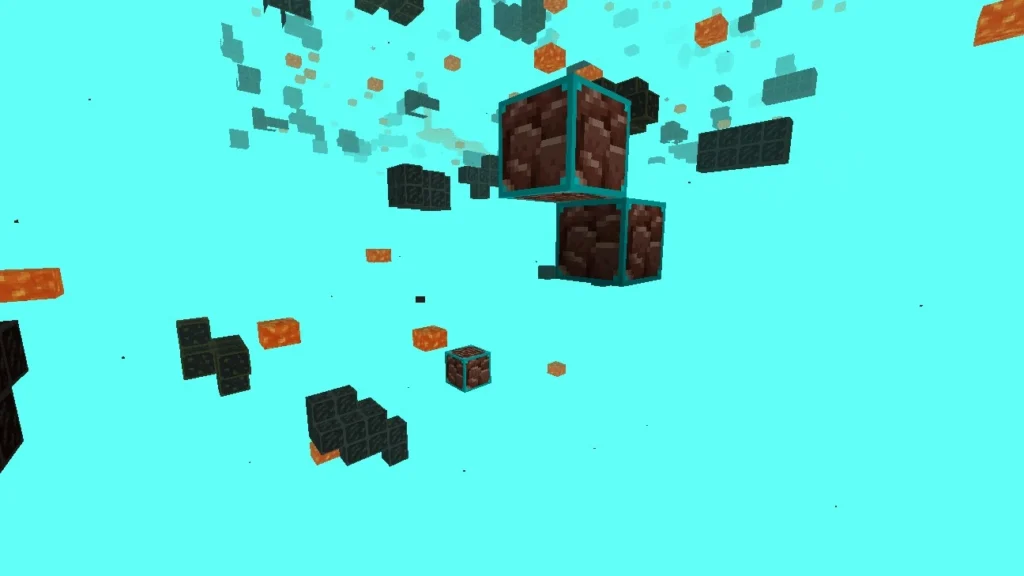

Why You Should Use an Ore Finder
Mining is one of the most time-consuming activities in Minecraft. Ores often spawn in awkward locations, hidden behind stone, deepslate, or lava. This Ore Finder pack helps by:
- Saving time by showing ores directly
- Preventing accidents by making lava visible
- Boosting efficiency when strip mining or caving
- Maximizing yields from Fortune-enchanted tools
- Making ores easier to spot even in large caves or dark tunnels
This is especially useful when you’re:
- Upgrading gear to the best enchants possible
- Preparing for PvP or multiplayer factions
- Speedrunning your way to diamonds or Netherite
- Stockpiling resources for mega builds
Compatible with Java and Bedrock Edition
These texture packs work on all Minecraft Versions:
- Windows 10/11 (Minecraft Java and Bedrock)
- iOS and Android (MCPE)
- Xbox, PlayStation, and Nintendo Switch
- Realms and LAN worlds (with resource packs enabled)
Important: X-ray packs can look slightly different depending on device or lighting. If ores aren’t displaying properly, try disabling smooth lighting or using a Night Vision Potion.
How to Use
- Download the pack(s) from the links below.
- Activate in Minecraft under Settings > Resource Packs.
- Enter your world, and start mining with ease!
You can toggle the packs on or off depending on your playstyle.
Download Now
Ready to find ores faster than ever? The Minecraft Ore Finder Pack is available for instant download right here on GildedBedrock.com. You’ll get access to both versions — X-Ray and Outlined — in two separate packs, complete with easy installation instructions.
Whether you’re hunting for diamonds, grinding iron for farms, or stocking up on redstone for machines, this pack will save you hours and make mining fun again.
Use both packs together for the ultimate ore-finding combo!
These packs work for both Bedrock Edition and Java Edition.
Questions? Contact Us
Join our Discord to chat, request help, get update notifications, or leave suggestions.
Subscribe to content updates and new releases. We rarely send emails, so we won’t spam you!
